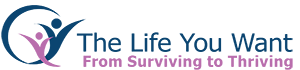We are excited to announce that Apphirmations can now play on all platforms, because we are now a web-based App. With the web-based app, you do need to be connected to the internet. It uses very little data.
People have air fresheners that automatically spray air-freshener into the room, to make the room smell nice.
Apphirmations bring a positive atmosphere into your life. By having a dedicated device for running the Apphirmations in the home you automatically bring that positive atmosphere in your home.
I discovered this for myself, when I was running a tablet with Apphirmations in my training room day and night, for a while.. When people walked into that room, they commented on what an amazing energy was in that room. They felt so much love, joy and peace.
Brain Gym exercises called PACE can also assist
We work with the body, mind and spirit
With the Apphirmations we work with body mind and spirit. We use the spirit to create the changes within ourselves. I talk about the Creator of All that is and the Creator. What or who this Creator is, will be different for different people.
You can interpret this as:
- Your Spirit or Soul
- Your higher or inner wisdom
- The Universe
- Life-force
- If you are religious, it can mean God for you.
- Or something else
With the app, when I talk about the Creator’s perspective, understanding and definition, I want to give you the highest perspective, understanding and definition, way beyond how our personality will interpret something. With this eagle eye’s view, one can better deal with a situation, because we move ourselves above the challenge.
Web Based Apphirmations
Video Guide
We have created a series of videos to make the use of our Apphirmations App very easy. Below the videos, you will find instructions on how to play the Apphirmations sets, e.g. Allergy Relief Set, Addictions, Ideal Weight and Optimal Learning
1. How to access our free Apphirmations
2. Create an Icon on your home screen on your phone
3. Create a website shortcut on your desktop
4. How to play your Allergy Relief Apphirmations
This video shows you how to get the most out of your Allergy Relief Apphirmations
6. Apphirmations & Music
7. Adjusting the Volume
See how to adjust the volume for the Apphirmations. Read more suggestions at the bottom of this page.
PACE - Brain Gym exercises
Extra instructions for severe allergies
- If you have severe allergies, you might need to listen to the Allergy Relief Apphirmations several times.
- If you are anaphylactic, you could have other symptoms too, e.g. other allergies, high anxiety levels etc.
Look out for a significant reduction in the other symptoms first. Then it is advisable to redo your blood tests, before trying out the foods you are anaphylactic for. - If you want to re-introduce the foods you are anaphylactic for, do it in consultation with your health professional
For optimum results, combine the App with a few individual consultations so that your personal issues are addressed!
Disclaimer:
We do not claim or guarantee that your allergies will be healed and that it will be safe to eat everything again. You are using the App at your own risk.
Extra instructions for adjusting the volume
It is very important that you ensure that the App does not disrupt your sleep, that is why we give the the following suggestions for playing the Apphimrations
- Use both the volume buttons, to set the volume to a low enough level, (see video below.)
- You can maybe put the device further away from you, so it is softer
- Maybe use a laptop, and put it just outside your room.
- If you wake up after a few hours and the App is disturbing you, then you can switch the App off.
- If you only manage to listen a few hours, then repeat day 1 for a few days.
- You can listen to the Apphirmations audibly and then say “Yes” to each statement. You are saying yes that I want to release … or you say yes I want to infuse …
- If you really are not managing with playing the App while you are sleeping or while you are awake, you can play the App in your bedroom, while you are not there. It does change the vibe in the room. After a few days, play the app again at night and see how it goes. Keep repeating day 1 until you can listen to them for most of the day or night.